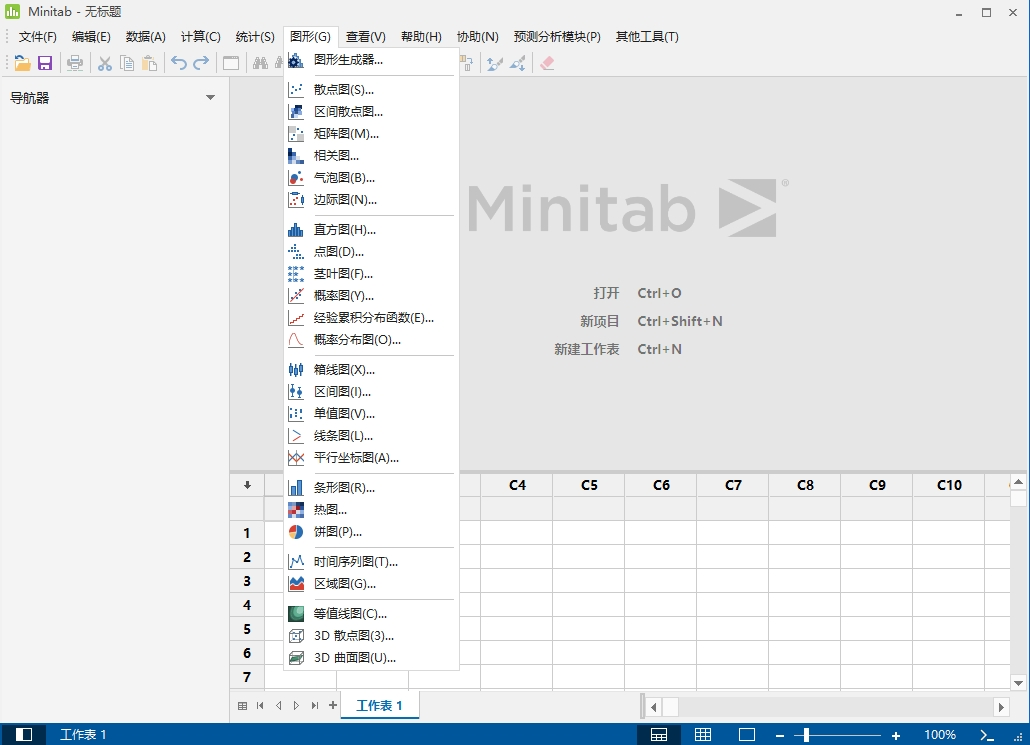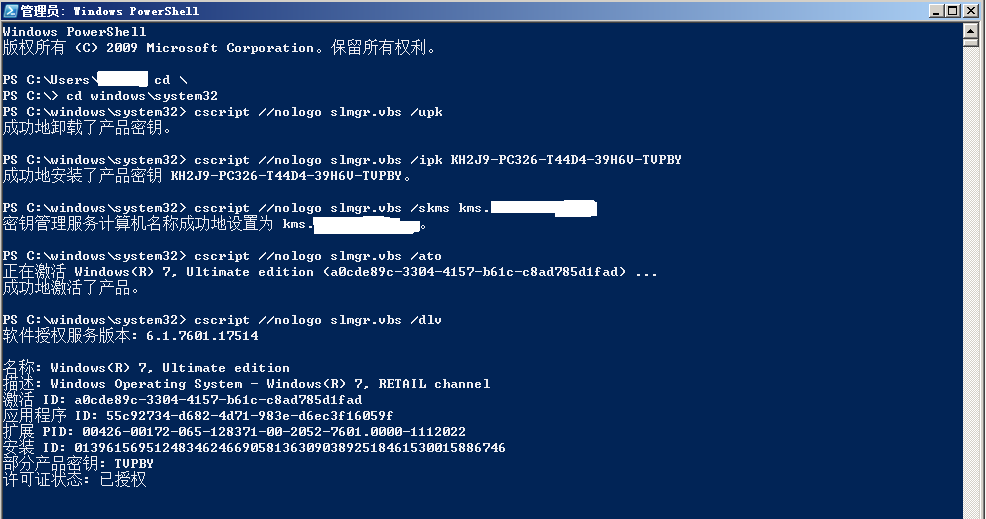搜索到
14
篇与
的结果
-
 Minitab 22.2.2多语言破解版 Minitab 22.2.2多语言破解版,Minitab 是最流行的质量控制和统计分析程序之一,它实际上是 OMNITAB 软件的更小、更简单的版本。Minitab 软件是六西格玛管理方法的合适工具,用于做出改变并提高组织的质量,并且在处理、计算、分析、准备报告和其他完整的统计工具和工具方面具有很强的能力。小选项卡中存在与统计过程控制 (SPC) 和统计质量控制 (SQC) 相关的设施,并且该软件易于使用,使其成为业内最受欢迎的统计控制程序之一。Minitab 软件的功能和特点:– 用户友好、简单易行的环境– 轻松输入来自各种来源(如 Excel 软件和数据库类型)的数据– 存在一整套统计工具,例如描述性统计、假设检验、正态检验和置信区间– 确定变量并确定影响产品和服务质量的重要因素的性质之间的关系– 使用图形方法显示和描述数据– 绘制各种统计质量控制表和图表,例如序列、因果关系、帕累托条、石川或鱼骨、多变量、对称图– 高级和多变量分析– 使用各种分析工具估计产品的使用寿命– 计算和确定不同变量之间的相关系数– 执行时间序列分析并实施 ARMA 和 ARIMA 模型– 基于线性回归或线性让步和时间序列的预测– 拥有测量系统分析工具– 基于不同分布的随机或随机数据模拟– 点/间隔估计– 执行组件和分布不明确的非参数测试– 与基于数据库的软件进行协调和通信下载地址
Minitab 22.2.2多语言破解版 Minitab 22.2.2多语言破解版,Minitab 是最流行的质量控制和统计分析程序之一,它实际上是 OMNITAB 软件的更小、更简单的版本。Minitab 软件是六西格玛管理方法的合适工具,用于做出改变并提高组织的质量,并且在处理、计算、分析、准备报告和其他完整的统计工具和工具方面具有很强的能力。小选项卡中存在与统计过程控制 (SPC) 和统计质量控制 (SQC) 相关的设施,并且该软件易于使用,使其成为业内最受欢迎的统计控制程序之一。Minitab 软件的功能和特点:– 用户友好、简单易行的环境– 轻松输入来自各种来源(如 Excel 软件和数据库类型)的数据– 存在一整套统计工具,例如描述性统计、假设检验、正态检验和置信区间– 确定变量并确定影响产品和服务质量的重要因素的性质之间的关系– 使用图形方法显示和描述数据– 绘制各种统计质量控制表和图表,例如序列、因果关系、帕累托条、石川或鱼骨、多变量、对称图– 高级和多变量分析– 使用各种分析工具估计产品的使用寿命– 计算和确定不同变量之间的相关系数– 执行时间序列分析并实施 ARMA 和 ARIMA 模型– 基于线性回归或线性让步和时间序列的预测– 拥有测量系统分析工具– 基于不同分布的随机或随机数据模拟– 点/间隔估计– 执行组件和分布不明确的非参数测试– 与基于数据库的软件进行协调和通信下载地址 -
 DLL修复工具Tenorshare 4DDiG DLL Fixer 1.0.5.2破解版 DLL修复工具Tenorshare 4DDiG DLL Fixer 1.0.5.2破解版,4DDiG DLL Fixer 是一款多合一工具,旨在解决导致 Windows 系统上程序出现故障的各种与 DLL 相关的问题。一键自动修复 7,000+ DLL 问题。轻松快速解决各种Windows DLL问题,包括DLL未找到或丢失错误、DirectX错误和运行时库错误等。修复所有 DLL 错误的最佳 DLL 修复工具:快速彻底地扫描您的计算机,以查找任何导致程序故障的 DLL 错误。一键修复损坏、损坏或丢失的 DLL 文件。像 Pro 一样恢复丢失的运行时库和 DirectX 文件。修复 Windows 程序和游戏中的启动问题。行业领先的成功率,修复率高达 99%。轻松修复 Windows 程序中的问题遇到诸如由于缺少 DLL 文件而导致程序无法运行、由于缺少运行时库而导致游戏无法启动、或由于意外删除或病毒攻击而导致系统文件丢失等问题?不用担心!4DDiG DLL Fixer 为您提供无忧修复。系统错误: Windows 系统错误可能会显示错误消息,例如“程序无法启动,因为缺少 *.dll”。凭借广泛的 DLL 数据库,我们的 DLL Fixer 可快速替换丢失或损坏的 DLL,并确保程序无缝启动。应用程序错误: 遇到应用程序无法正常启动并显示 0x80070005、0x80070002、0x80070057 或 0x80004005 错误代码的问题?让 4DDIG DLL Fixer 轻松处理和解决它们。Game.exe – 系统错误: 如果您的游戏由于 DLL 错误而无法启动或不断崩溃,请相信 4DDiG DLL Fixer。只需单击一下,它就可以修复所有 PC 游戏上的丢失.dll文件错误,包括霍格沃茨遗产、艾尔登法环、火箭联盟等热门游戏,让您再次享受游戏。下载地址
DLL修复工具Tenorshare 4DDiG DLL Fixer 1.0.5.2破解版 DLL修复工具Tenorshare 4DDiG DLL Fixer 1.0.5.2破解版,4DDiG DLL Fixer 是一款多合一工具,旨在解决导致 Windows 系统上程序出现故障的各种与 DLL 相关的问题。一键自动修复 7,000+ DLL 问题。轻松快速解决各种Windows DLL问题,包括DLL未找到或丢失错误、DirectX错误和运行时库错误等。修复所有 DLL 错误的最佳 DLL 修复工具:快速彻底地扫描您的计算机,以查找任何导致程序故障的 DLL 错误。一键修复损坏、损坏或丢失的 DLL 文件。像 Pro 一样恢复丢失的运行时库和 DirectX 文件。修复 Windows 程序和游戏中的启动问题。行业领先的成功率,修复率高达 99%。轻松修复 Windows 程序中的问题遇到诸如由于缺少 DLL 文件而导致程序无法运行、由于缺少运行时库而导致游戏无法启动、或由于意外删除或病毒攻击而导致系统文件丢失等问题?不用担心!4DDiG DLL Fixer 为您提供无忧修复。系统错误: Windows 系统错误可能会显示错误消息,例如“程序无法启动,因为缺少 *.dll”。凭借广泛的 DLL 数据库,我们的 DLL Fixer 可快速替换丢失或损坏的 DLL,并确保程序无缝启动。应用程序错误: 遇到应用程序无法正常启动并显示 0x80070005、0x80070002、0x80070057 或 0x80004005 错误代码的问题?让 4DDIG DLL Fixer 轻松处理和解决它们。Game.exe – 系统错误: 如果您的游戏由于 DLL 错误而无法启动或不断崩溃,请相信 4DDiG DLL Fixer。只需单击一下,它就可以修复所有 PC 游戏上的丢失.dll文件错误,包括霍格沃茨遗产、艾尔登法环、火箭联盟等热门游戏,让您再次享受游戏。下载地址 -
 Windwos命令-forfiles Forfiles从文件夹或树中选择要进行批处理的文件。语法forfiles [/P pathname] [/M searchmask] [/S] [/C command] [/D [+ | -] [{<date> | <days>}]]参数说明/P Path指定 Path,表明要从哪里开始搜索。默认的文件夹是当前工作目录,该目录通过键入句号 (.) 指定。/M SearchMask按照 SearchMask 搜索文件。默认的 SearchMask 是 .。/S指示 forfiles命令以递归方式在子目录中搜索。/C Command在每个文件上运行指定的 Command。带有空格的命令字符串必须用引号括起来。默认的 Command 是 "cmd /c echo @file"。/D[{+/-}] [{MM/DD/YYYY /DD}]选择日期大于或等于 (+)(或者小于或等于 (-))指定日期的文件,其中 MM/DD/YYYY 是指定的日期,DD 是当前日期减去 DD 天。如果未指定 + 或 -,则使用 +。DD 的有效范围是 0 - 32768。/?在命令提示符下显示帮助。注释Forfiles 最常用于批处理文件中。Forfiles /s 与 dir /s 类似。下表列出了可在 /cCommand 命令字符串中使用的变量。变量描述@file文件名@fname无扩展名的文件名@ext文件扩展名@path文件的完整路径@relpath文件的相对路径@isdir如果文件类型是目录,则计算值为 TRUE,否则值为 FALSE@fsize用字节表示的文件大小@fdate文件中上次修改的日期戳@ftime文件中上次修改的时间戳使用 forfiles,可以在多个文件上运行命令或将参数传递给多个文件。例如,可以在树中带有 .txt 扩展名的所有文件上运行 TYPE 命令。或者,可以用文件名“Myinput.txt”作为第一个参数,在 C:\ 驱动器上执行每个批处理文件 (.bat)。此命令可以:通过使用 forfiles,可以执行下列任何操作:使用 /d 按照绝对或相对日期选择文件。使用诸如 @fsize(文件大小)和 @fdate(文件日期)这样的变量构建文件的存档树。使用 @isdir 变量区分文件和目录。通过在命令行中包含特殊字符和使用十六进制代码 0xHH 环绕字符来格式化输出内容。Forfiles 通过在旨在仅处理单个文件的工具上执行“循环子目录”标记来发挥作用。示例要列出驱动器 C: 上的所有批处理文件,请键入:forfiles /p c:\ /s /m*.bat /c"cmd /c echo @file is a batch file"要列出驱动器 C: 上的所有目录,请键入:forfiles /p c:\ /s /m*.* /c"cmd /c if @isdir==true echo @file is a directory"要列出驱动器 C: 上存在时间多于 100 天的所有文件,请键入:forfiles /p c:\ /s /m*.* /dt-100 /c"cmd /c echo @file :date >= 100 days"要列出驱动器 C: 上 1993 年 1 月 1 日以前创建的所有文件,而且对于日期早于 1993 年 1 月 1 日的文件显示“file is quite old!”,请键入:forfiles /p c:\ /s /m*.* /dt-01011993 /c"cmd /c echo @file is quite old!"要按列格式列出驱动器 C: 上所有文件的扩展名,请键入:forfiles /p c:\ /s /m*.* /c "cmd /c echo extension of @file is 0x09@ext0x09" With:要列出驱动器 C: 上的所有批处理文件,请键入:forfiles /p c:\ /s /m *.bat /c "cmd /c echo @file is a batch file"要列出驱动器 C: 上的所有目录,请键入:forfiles /p c:\ /s /m *.* /c "cmd /c if @isdir==true echo @file is a directory"要列出驱动器 C: 上存在时间多于 100 天的所有文件,请键入:forfiles /p c:\ /s /m *.* /d t-100 /c "cmd /c echo @file :date >= 100 days"要列出驱动器 C: 上 1993 年 1 月 1 日以前创建的所有文件,而且对于日期早于 1993 年 1 月 1 日的文件显示“file is quite old!”,请键入:forfiles /p c:\ /s /m *.* /d t-01011993 /c "cmd /c echo @file is quite old!"要按列格式列出驱动器 C: 上所有文件的扩展名,请键入:forfiles /p c:\ /s /m*.* /c "cmd /c echo extension of @file is 0x09@ext0x09"批量删除文件,请键入:echo on rem SQL Server backup_directory set BAKUP_DIRECTORY="E:\bakup" rem Delete backups 7 days ago forfiles /p %BAKUP_DIRECTORY% /s /m *.bak /d -7 /c "cmd /c del /s/q @path"
Windwos命令-forfiles Forfiles从文件夹或树中选择要进行批处理的文件。语法forfiles [/P pathname] [/M searchmask] [/S] [/C command] [/D [+ | -] [{<date> | <days>}]]参数说明/P Path指定 Path,表明要从哪里开始搜索。默认的文件夹是当前工作目录,该目录通过键入句号 (.) 指定。/M SearchMask按照 SearchMask 搜索文件。默认的 SearchMask 是 .。/S指示 forfiles命令以递归方式在子目录中搜索。/C Command在每个文件上运行指定的 Command。带有空格的命令字符串必须用引号括起来。默认的 Command 是 "cmd /c echo @file"。/D[{+/-}] [{MM/DD/YYYY /DD}]选择日期大于或等于 (+)(或者小于或等于 (-))指定日期的文件,其中 MM/DD/YYYY 是指定的日期,DD 是当前日期减去 DD 天。如果未指定 + 或 -,则使用 +。DD 的有效范围是 0 - 32768。/?在命令提示符下显示帮助。注释Forfiles 最常用于批处理文件中。Forfiles /s 与 dir /s 类似。下表列出了可在 /cCommand 命令字符串中使用的变量。变量描述@file文件名@fname无扩展名的文件名@ext文件扩展名@path文件的完整路径@relpath文件的相对路径@isdir如果文件类型是目录,则计算值为 TRUE,否则值为 FALSE@fsize用字节表示的文件大小@fdate文件中上次修改的日期戳@ftime文件中上次修改的时间戳使用 forfiles,可以在多个文件上运行命令或将参数传递给多个文件。例如,可以在树中带有 .txt 扩展名的所有文件上运行 TYPE 命令。或者,可以用文件名“Myinput.txt”作为第一个参数,在 C:\ 驱动器上执行每个批处理文件 (.bat)。此命令可以:通过使用 forfiles,可以执行下列任何操作:使用 /d 按照绝对或相对日期选择文件。使用诸如 @fsize(文件大小)和 @fdate(文件日期)这样的变量构建文件的存档树。使用 @isdir 变量区分文件和目录。通过在命令行中包含特殊字符和使用十六进制代码 0xHH 环绕字符来格式化输出内容。Forfiles 通过在旨在仅处理单个文件的工具上执行“循环子目录”标记来发挥作用。示例要列出驱动器 C: 上的所有批处理文件,请键入:forfiles /p c:\ /s /m*.bat /c"cmd /c echo @file is a batch file"要列出驱动器 C: 上的所有目录,请键入:forfiles /p c:\ /s /m*.* /c"cmd /c if @isdir==true echo @file is a directory"要列出驱动器 C: 上存在时间多于 100 天的所有文件,请键入:forfiles /p c:\ /s /m*.* /dt-100 /c"cmd /c echo @file :date >= 100 days"要列出驱动器 C: 上 1993 年 1 月 1 日以前创建的所有文件,而且对于日期早于 1993 年 1 月 1 日的文件显示“file is quite old!”,请键入:forfiles /p c:\ /s /m*.* /dt-01011993 /c"cmd /c echo @file is quite old!"要按列格式列出驱动器 C: 上所有文件的扩展名,请键入:forfiles /p c:\ /s /m*.* /c "cmd /c echo extension of @file is 0x09@ext0x09" With:要列出驱动器 C: 上的所有批处理文件,请键入:forfiles /p c:\ /s /m *.bat /c "cmd /c echo @file is a batch file"要列出驱动器 C: 上的所有目录,请键入:forfiles /p c:\ /s /m *.* /c "cmd /c if @isdir==true echo @file is a directory"要列出驱动器 C: 上存在时间多于 100 天的所有文件,请键入:forfiles /p c:\ /s /m *.* /d t-100 /c "cmd /c echo @file :date >= 100 days"要列出驱动器 C: 上 1993 年 1 月 1 日以前创建的所有文件,而且对于日期早于 1993 年 1 月 1 日的文件显示“file is quite old!”,请键入:forfiles /p c:\ /s /m *.* /d t-01011993 /c "cmd /c echo @file is quite old!"要按列格式列出驱动器 C: 上所有文件的扩展名,请键入:forfiles /p c:\ /s /m*.* /c "cmd /c echo extension of @file is 0x09@ext0x09"批量删除文件,请键入:echo on rem SQL Server backup_directory set BAKUP_DIRECTORY="E:\bakup" rem Delete backups 7 days ago forfiles /p %BAKUP_DIRECTORY% /s /m *.bak /d -7 /c "cmd /c del /s/q @path" -
 Py_KMS 激活服务器 Getting StartedSystemdsudo nano /etc/systemd/system/py3-kms.serviceorvim /usr/lib/systemd/system/pykms.service[Unit] Description=py3-kms After=network.target StartLimitIntervalSec=0 [Service] Type=simple Restart=always RestartSec=1 KillMode=process User=root ExecStart=/usr/bin/python3 /usr/local/pykms/pykms_Server.py 0.0.0.0 1688 -V DEBUG -F /usr/local/pykms/logs/pykms_logserver.log [Install] WantedBy=multi-user.targetCheck syntax with sudo systemd-analyze verify py3-kms.service, correct file permission (if needed) sudo chmod 644 /etc/systemd/system/py3-kms.service, then reload systemd manager configuration sudo systemctl daemon-reload,start the daemon sudo systemctl start py3-kms.service and view its status sudo systemctl status py3-kms.service. Check if daemon is correctly running with cat </path/to/your/log/files/folder>/pykms_logserver.log. Finally afew generic commands useful for interact with your daemon here.二、激活Activation ProcedureThe product asks for a key during installation, so it needs you to enter the GVLK. Then the user can set connection parameters, while KMS server must already be running on server machine. Finally with specific commands, activation occurs automatically and can be extended later every time for another 180 (or 30 or 45) days.WindowsThe //nologo option of cscript was used only to hide the startup logo.Windows PowerShell 版权所有 (C) 2009 Microsoft Corporation。保留所有权利。 PS C:\Users\userName> cd \ PS C:\> cd windows\system32 PS C:\windows\system32> cscript //nologo slmgr.vbs /upk 成功地卸载了产品密钥。 PS C:\windows\system32> cscript //nologo slmgr.vbs /ipk KH2J9-PC326-T44D4-39H6V-TVPBY 成功地安装了产品密钥 KH2J9-PC326-T44D4-39H6V-TVPBY。 PS C:\windows\system32> cscript //nologo slmgr.vbs /skms kms.xxxx.com 密钥管理服务计算机名称成功地设置为 kms.xxxx.com。 PS C:\windows\system32> cscript //nologo slmgr.vbs /ato 正在激活 Windows(R) 7, Ultimate edition (a0cde89c-3304-4157-b61c-c8ad785d1fad) ... 成功地激活了产品。 PS C:\windows\system32> cscript //nologo slmgr.vbs /dlv 软件授权服务版本: 6.1.7601.17514 名称: Windows(R) 7, Ultimate edition 描述: Windows Operating System - Windows(R) 7, RETAIL channel 激活 ID: a0cde89c-3304-4157-b61c-c8ad785d1fad 应用程序 ID: 55c92734-d682-4d71-983e-d6ec3f16059f 扩展 PID: 00426-00172-065-128371-00-2052-7601.0000-1112022 安装 ID: 013961569512483462466905813630903892518461530015886746 部分产品密钥: TVPBY 许可证状态: 已授权 Run a Command Prompt as Administrator (you are directly in C:\Windows\System32 path).This is optional, it's for unistalling any existing product key.Then put in your product's GVLK.Set connection parameters.Try online activation, but if that fails with error...0xC004F074 You’ll most likely have to configure your firewall that it accepts incoming connections on TCP port 1688. So for Linux users (server-side with pykms_Server.py running): sudo ufw allow 1688 (revert this rule sudo ufw delete allow 1688) should fix that.0xC004F069 Take a look into the issue here, it will may help you...Attempt online activation (now with traffic on 1688 enabled).View license informations (optional).OfficeNote that you’ll have to install a volume license (VL) version of Office. Office versions downloaded from MSDN and / or Technet are non-VL.Run a Command Prompt as Administrator and navigate to Office folder cd C:\ProgramFiles\Microsoft Office\OfficeXX (64-bit path) or cd C:\ProgramFiles(x86)\Microsoft Office\OfficeXX (32-bit path), where XX = 14 for Office 2010,15 for Office 2013, 16 for Office 2016 or Office 2019.As you can see, running /dstatus, my Office is expiring (14 days remaining).Only for example, let's go to uninstall this product.This is confirmed running /dstatus again.Now i put my product's GVLK (and you your key).Set the connection parameter KMS server address.Set the connection parameter KMS server port.Activate installed Office product key.View license informations (in my case product is now licensed and remaining grace 180 days as expected).三、GVLK KeysThese are keys, which can be used to activate a product with py-kms (note this keys are provided officially by Microsoft). py-kms will not reject any of your keys, instead the product will often revalidate the given key - andsometimes even reject it by itself (often due too many uses - in that case try to use an other one).WindowsWindows Server 2022ProductGVLKWindows Server 2022 DatacenterWX4NM-KYWYW-QJJR4-XV3QB-6VM33Windows Server 2022 StandardVDYBN-27WPP-V4HQT-9VMD4-VMK7HWindows Server 2019ProductGVLKWindows Server 2019 DatacenterWMDGN-G9PQG-XVVXX-R3X43-63DFGWindows Server 2019 StandardN69G4-B89J2-4G8F4-WWYCC-J464CWindows Server 2019 EssentialsWVDHN-86M7X-466P6-VHXV7-YY726Windows Server 2019 Azure CoreFDNH6-VW9RW-BXPJ7-4XTYG-239TBWindows Server 2019 Datacenter Semi-Annual Channel (v.1809)6NMRW-2C8FM-D24W7-TQWMY-CWH2DWindows Server 2019 Standard Semi-Annual Channel (v.1809)N2KJX-J94YW-TQVFB-DG9YT-724CCWindows Server 2019 ARM64GRFBW-QNDC4-6QBHG-CCK3B-2PR88Windows Server 2016ProductGVLKWindows Server 2016 Standard Semi-Annual Channel (v.1803)PTXN8-JFHJM-4WC78-MPCBR-9W4KRWindows Server 2016 Datacenter Semi-Annual Channel (v.1803)2HXDN-KRXHB-GPYC7-YCKFJ-7FVDGWindows Server 2016 Datacenter Semi-Annual Channel (v.1709)6Y6KB-N82V8-D8CQV-23MJW-BWTG6Windows Server 2016 Standard Semi-Annual Channel (v.1709)DPCNP-XQFKJ-BJF7R-FRC8D-GF6G4Windows Server 2016 ARM64K9FYF-G6NCK-73M32-XMVPY-F9DRRWindows Server 2016 DatacenterCB7KF-BWN84-R7R2Y-793K2-8XDDGWindows Server 2016 StandardWC2BQ-8NRM3-FDDYY-2BFGV-KHKQYWindows Server 2016 EssentialsJCKRF-N37P4-C2D82-9YXRT-4M63BWindows Server 2016 Cloud StorageQN4C6-GBJD2-FB422-GHWJK-GJG2RWindows Server 2016 Azure CoreVP34G-4NPPG-79JTQ-864T4-R3MQXWNCYY-GFBH2-M4WTT-XQ2FP-PG2K9Windows 10 & Windows 11ProductGVLKWindows 10/11 Professional WorkstationNRG8B-VKK3Q-CXVCJ-9G2XF-6Q84JWindows 10/11 Professional Workstation N9FNHH-K3HBT-3W4TD-6383H-6XYWFWindows 10/11 Enterprise GYYVX9-NTFWV-6MDM3-9PT4T-4M68BWindows 10/11 Enterprise G N44RPN-FTY23-9VTTB-MP9BX-T84FVWindows 10 Enterprise LTSC 2019/2021M7XTQ-FN8P6-TTKYV-9D4CC-J462DWindows 10 Enterprise LTSC 2019/2021 N92NFX-8DJQP-P6BBQ-THF9C-7CG2HWindows 10/11 Remote Server7NBT4-WGBQX-MP4H7-QXFF8-YP3KXWindows 10 Enterprise for Remote Sessions Windows 10 Enterprise for virtual desktops Windows 11 Enterprise multi-sessionCPWHC-NT2C7-VYW78-DHDB2-PG3GKWindows 10 S (Lean)NBTWJ-3DR69-3C4V8-C26MC-GQ9M6Windows 10/11 ProfessionalW269N-WFGWX-YVC9B-4J6C9-T83GXWindows 10/11 Professional NMH37W-N47XK-V7XM9-C7227-GCQG9HMNWJ-V69R6-B2CDC-8P7VT-2373KWindows 10/11 Professional Education6TP4R-GNPTD-KYYHQ-7B7DP-J447YWindows 10/11 Professional Education NYVWGF-BXNMC-HTQYQ-CPQ99-66QFCWindows 10/11 EducationNW6C2-QMPVW-D7KKK-3GKT6-VCFB2F48BJ-8NX82-MRVY9-PF8BW-HMHY2Windows 10/11 Education N2WH4N-8QGBV-H22JP-CT43Q-MDWWJPPWGW-8NW9C-J77Q9-8WHB9-QV64WWindows 10/11 EnterpriseNPPR9-FWDCX-D2C8J-H872K-2YT4396YNV-9X4RP-2YYKB-RMQH4-6Q72DTN6CM-KCVXP-VVP8X-YVCF7-R9BDH3PMKQ-YNVGT-HFJGG-2F4FQ-9D6T7Windows 10/11 Enterprise NDPH2V-TTNVB-4X9Q3-TJR4H-KHJW4WGGHN-J84D6-QYCPR-T7PJ7-X766FWindows 10/11 Enterprise SH76BG-QBNM7-73XY9-V6W2T-684BJWindows 10/11 Enterprise S NX4R4B-NV6WD-PKTVK-F98BH-4C2J8Windows 10 Enterprise 2015 LTSBWNMTR-4C88C-JK8YV-HQ7T2-76DF9Windows 10 Enterprise 2015 LTSB N2F77B-TNFGY-69QQF-B8YKP-D69TJRW7WN-FMT44-KRGBK-G44WK-QV7YKWindows 10 Enterprise 2016 LTSBDCPHK-NFMTC-H88MJ-PFHPY-QJ4BJWindows 10 Enterprise 2016 LTSB NQFFDN-GRT3P-VKWWX-X7T3R-8B639Windows 10/11 HomeWindows 10/11 CoreTX9XD-98N7V-6WMQ6-BX7FG-H8Q9933QT6-RCNYF-DXB4F-DGP7B-7MHX9Windows 10/11 Home NWindows 10/11 Core N3KHY7-WNT83-DGQKR-F7HPR-844BMCP4KF-NG6TC-9K6QF-P6GTT-H8RBMWindows 10/11 Home Single LanguageWindows 10 Core Single Language7HNRX-D7KGG-3K4RQ-4WPJ4-YTDFH9HGRW-NH2CQ-XQHJD-YCRWB-6VJV74NX46-6DHCG-MR3PH-9FMCX-3RQ3GWindows 10/11 Home Country SpecificWindows 10 Core Country SpecificPVMJN-6DFY6-9CCP6-7BKTT-D3WVRJN9HR-MH7K4-DBPDD-TFTXF-Q9MMFWindows Server 2012 R2ProductGVLKWindows Server 2012 R2 StandardD2N9P-3P6X9-2R39C-7RTCD-MDVJXWindows Server 2012 R2 DatacenterW3GGN-FT8W3-Y4M27-J84CP-Q3VJ9Windows Server 2012 R2 EssentialsKNC87-3J2TX-XB4WP-VCPJV-M4FWMWindows Server 2012 R2 Cloud Storage3NPTF-33KPT-GGBPR-YX76B-39KDDWindows 8.1ProductGVLKWindows 8.1 ProfessionalGCRJD-8NW9H-F2CDX-CCM8D-9D6T9Windows 8.1 Professional NHMCNV-VVBFX-7HMBH-CTY9B-B4FXYWindows 8.1 Professional WMC789NJ-TQK6T-6XTH8-J39CJ-J8D3PWindows 8.1 EnterpriseMHF9N-XY6XB-WVXMC-BTDCT-MKKG7FHQNR-XYXYC-8PMHT-TV4PH-DRQ3HWindows 8.1 Enterprise NTT4HM-HN7YT-62K67-RGRQJ-JFFXWNDRDJ-3YBP2-8WTKD-CK7VB-HT8KWWindows 8.1 Embedded Industry AutomotiveVHXM3-NR6FT-RY6RT-CK882-KW2CJWindows 8.1 Embedded Industry EnterpriseFNFKF-PWTVT-9RC8H-32HB2-JB34XWindows 8.1 Embedded Industry ProfessionalNMMPB-38DD4-R2823-62W8D-VXKJBWindows 8.1 CoreM9Q9P-WNJJT-6PXPY-DWX8H-6XWKKWindows 8.1 Core N7B9N3-D94CG-YTVHR-QBPX3-RJP64Windows 8.1 Core Single LanguageBB6NG-PQ82V-VRDPW-8XVD2-V8P66Windows 8.1 Core Country SpecificNCTT7-2RGK8-WMHRF-RY7YQ-JTXG3Windows 8.1 Core ARMXYTND-K6QKT-K2MRH-66RTM-43JKPWindows 8.1 Core Connected3PY8R-QHNP9-W7XQD-G6DPH-3J2C9Windows 8.1 Core Connected NQ6HTR-N24GM-PMJFP-69CD8-2GXKRWindows 8.1 Core Connected Country SpecificR962J-37N87-9VVK2-WJ74P-XTMHRWindows 8.1 Core Connected Single LanguageKF37N-VDV38-GRRTV-XH8X6-6F3BBWindows 8.1 Professional StudentMX3RK-9HNGX-K3QKC-6PJ3F-W8D7BWindows 8.1 Professional Student NTNFGH-2R6PB-8XM3K-QYHX2-J4296Windows Server 2012ProductGVLKWindows Server 2012Windows 8 CoreBN3D2-R7TKB-3YPBD-8DRP2-27GG4Windows Server 2012 NWindows 8 Core N8N2M2-HWPGY-7PGT9-HGDD8-GVGGYWindows Server 2012 Single LanguageWindows 8 Core Single Language2WN2H-YGCQR-KFX6K-CD6TF-84YXQWindows Server 2012 Country SpecificWindows 8 Core Country Specific4K36P-JN4VD-GDC6V-KDT89-DYFKPWindows Server 2012 StandardXC9B7-NBPP2-83J2H-RHMBY-92BT4Windows Server 2012 MultiPoint StandardHM7DN-YVMH3-46JC3-XYTG7-CYQJJWindows Server 2012 MultiPoint PremiumXNH6W-2V9GX-RGJ4K-Y8X6F-QGJ2GWindows Server 2012 Datacenter48HP8-DN98B-MYWDG-T2DCC-8W83PWindows 8ProductGVLKWindows 8 ProfessionalNG4HW-VH26C-733KW-K6F98-J8CK4Windows 8 Professional NXCVCF-2NXM9-723PB-MHCB7-2RYQQWindows 8 Professional WMCGNBB8-YVD74-QJHX6-27H4K-8QHDGNQ3PX-BBY8Y-RRHMM-TBHFW-PJ866Windows 8 Enterprise32JNW-9KQ84-P47T8-D8GGY-CWCK78M9BN-YB7W9-YV3VJ-7WMGG-MKH3VWindows 8 Enterprise NJMNMF-RHW7P-DMY6X-RF3DR-X2BQTNCVKH-RB9D4-R86X8-GB8WG-4M2K6Windows 8 Embedded Industry ProfessionalJVPDN-TBWJW-PD94V-QYKJ2-KWYQMRYXVT-BNQG7-VD29F-DBMRY-HT73MWindows 8 Embedded Industry EnterpriseNKB3R-R2F8T-3XCDP-7Q2KW-XWYQ2Windows 8 CoreWindows Server 2012BN3D2-R7TKB-3YPBD-8DRP2-27GG4Windows 8 Core NWindows Server 2012 N8N2M2-HWPGY-7PGT9-HGDD8-GVGGYWindows 8 Core Single LanguageWindows Server 2012 Single Language2WN2H-YGCQR-KFX6K-CD6TF-84YXQWindows 8 Core Country SpecificWindows Server 2012 Country Specific4K36P-JN4VD-GDC6V-KDT89-DYFKPWindows 8 Core ARMDXHJF-N9KQX-MFPVR-GHGQK-Y7RKVWindows Server 2008 R2ProductGVLKWindows MultiPoint Server 2010736RG-XDKJK-V34PF-BHK87-J6X3KWindows Server 2008 R2 Web6TPJF-RBVHG-WBW2R-86QPH-6RTM4Windows Server 2008 R2 HPC editionTT8MH-CG224-D3D7Q-498W2-9QCTXWindows Server 2008 R2 StandardYC6KT-GKW9T-YTKYR-T4X34-R7VHCWindows Server 2008 R2 Enterprise489J6-VHDMP-X63PK-3K798-CPX3YWindows Server 2008 R2 Datacenter74YFP-3QFB3-KQT8W-PMXWJ-7M648Windows Server 2008 R2 for Itanium-based SystemsGT63C-RJFQ3-4GMB6-BRFB9-CB83VWindows 7ProductGVLKWindows 7 ProfessionalFJ82H-XT6CR-J8D7P-XQJJ2-GPDD4MYKDJ-XV4CV-M2D3P-KDVY4-MPTW8Windows 7 Professional NMRPKT-YTG23-K7D7T-X2JMM-QY7MGWindows 7 Professional EW82YF-2Q76Y-63HXB-FGJG9-GF7QXWindows 7 Enterprise33PXH-7Y6KF-2VJC9-XBBR8-HVTHHWindows 7 Enterprise NYDRBP-3D83W-TY26F-D46B2-XCKRJWindows 7 Enterprise EC29WB-22CC8-VJ326-GHFJW-H9DH4Windows 7 Embedded POSReadyYBYF6-BHCR3-JPKRB-CDW7B-F9BK4Windows 7 Embedded ThinPC73KQT-CD9G6-K7TQG-66MRP-CQ22CWindows 7 Embedded StandardXGY72-BRBBT-FF8MH-2GG8H-W7KCWWindows 7 UltimateKH2J9-PC326-T44D4-39H6V-TVPBYFJHWT-KDGHY-K2384-93CT7-323RCD8BMB-BVGMF-M9PTV-HWDQW-HPCXXTFP9Y-VCY3P-VVH3T-8XXCC-MF4YK236TW-X778T-8MV9F-937GT-QVKBBJ783Y-JKQWR-677Q8-KCXTF-BHWGCC4M9W-WPRDG-QBB3F-VM9K8-KDQ9Y2VCGQ-BRVJ4-2HGJ2-K36X9-J66JG87VT2-FY2XW-F7K39-W3T8R-XMFGFMGX79-TPQB9-KQ248-KXR2V-DHRTDFJHWT-KDGHY-K2384-93CT7-323RCTHHH2-RKK9T-FX6HM-QXT86-MGBCPKH2J9-PC326-T44D4-39H6V-TVPBY6K2KY-BFH24-PJW6W-9GK29-TMPWPRHTBY-VWY6D-QJRJ9-JGQ3X-Q2289342DG-6YJR8-X92GV-V7DCV-P4K2722TKD-F8XX6-YG69F-9M66D-PMJBMFJGCP-4DFJD-GJY49-VJBQ7-HYRR249PB6-6BJ6Y-KHGCQ-7DDY6-TF7CDWindows Server 2008ProductGVLKWindows Server 2008 WebWYR28-R7TFJ-3X2YQ-YCY4H-M249DWindows Server 2008 StandardTM24T-X9RMF-VWXK6-X8JC9-BFGM2Windows Server 2008 Standard without Hyper-VW7VD6-7JFBR-RX26B-YKQ3Y-6FFFJWindows Server 2008 EnterpriseYQGMW-MPWTJ-34KDK-48M3W-X4Q6VWindows Server 2008 Enterprise without Hyper-V39BXF-X8Q23-P2WWT-38T2F-G3FPGWindows Server 2008 HPC edition (Computer Cluster)RCTX3-KWVHP-BR6TB-RB6DM-6X7HPWindows Server 2008 Datacenter7M67G-PC374-GR742-YH8V4-TCBY3Windows Server 2008 Datacenter without Hyper-V22XQ2-VRXRG-P8D42-K34TD-G3QQCWindows Server 2008 for Itanium-Based Systems4DWFP-JF3DJ-B7DTH-78FJB-PDRHKWindows VistaProductGVLKWindows Vista BusinessYFKBB-PQJJV-G996G-VWGXY-2V3X8Windows Vista Business NHMBQG-8H2RH-C77VX-27R82-VMQBTWindows Vista EnterpriseVKK3X-68KWM-X2YGT-QR4M6-4BWMVWindows Vista Enterprise NVTC42-BM838-43QHV-84HX6-XJXKVOfficeOffice 2021ProductGVLKOffice Access LTSC 2021WM8YG-YNGDD-4JHDC-PG3F4-FC4T4Office Excel LTSC 2021NWG3X-87C9K-TC7YY-BC2G7-G6RVCOffice Outlook LTSC 2021C9FM6-3N72F-HFJXB-TM3V9-T86R9Office Powerpoint LTSC 2021TY7XF-NFRBR-KJ44C-G83KF-GX27KOffice LTSC Professional Plus 2021FXYTK-NJJ8C-GB6DW-3DYQT-6F7THOffice Project Pro 2021FTNWT-C6WBT-8HMGF-K9PRX-QV9H8Office Project Standard 2021J2JDC-NJCYY-9RGQ4-YXWMH-T3D4TOffice Publisher LTSC 20212MW9D-N4BXM-9VBPG-Q7W6M-KFBGQOffice Skype for Business LTSC 2021HWCXN-K3WBT-WJBKY-R8BD9-XK29POffice LTSC Standard 2021KDX7X-BNVR8-TXXGX-4Q7Y8-78VT3Office Visio LTSC Pro 2021KNH8D-FGHT4-T8RK3-CTDYJ-K2HT4Office Visio LTSC Standard 2021MJVNY-BYWPY-CWV6J-2RKRT-4M8QGOffice Word LTSC 2021TN8H9-M34D3-Y64V9-TR72V-X79KVOffice 2019ProductGVLKProfessional Plus 2019 [C2R]VQ9DP-NVHPH-T9HJC-J9PDT-KTQRGProfessional Plus 2019NMMKJ-6RK4F-KMJVX-8D9MJ-6MWKPStandard 20196NWWJ-YQWMR-QKGCB-6TMB3-9D9HKProject Professional 2019 [C2R]XM2V9-DN9HH-QB449-XDGKC-W2RMWProject Professional 2019B4NPR-3FKK7-T2MBV-FRQ4W-PKD2BProject Standard 2019C4F7P-NCP8C-6CQPT-MQHV9-JXD2MVisio Professional 2019 [C2R]N2CG9-YD3YK-936X4-3WR82-Q3X4HVisio Professional 20199BGNQ-K37YR-RQHF2-38RQ3-7VCBBVisio Standard 20197TQNQ-K3YQQ-3PFH7-CCPPM-X4VQ2Access 20199N9PT-27V4Y-VJ2PD-YXFMF-YTFQTExcel 2019TMJWT-YYNMB-3BKTF-644FC-RVXBDOutlook 20197HD7K-N4PVK-BHBCQ-YWQRW-XW4VKPowerPoint 2019RRNCX-C64HY-W2MM7-MCH9G-TJHMQPublisher 2019G2KWX-3NW6P-PY93R-JXK2T-C9Y9VSkype for Business 2019NCJ33-JHBBY-HTK98-MYCV8-HMKHJWord 2019PBX3G-NWMT6-Q7XBW-PYJGG-WXD33Office 2016ProductGVLKProfessional Plus 2016XQNVK-8JYDB-WJ9W3-YJ8YR-WFG99Standard 2016JNRGM-WHDWX-FJJG3-K47QV-DRTFMProject Professional 2016YG9NW-3K39V-2T3HJ-93F3Q-G83KTProject Professional 2016 [C2R]WGT24-HCNMF-FQ7XH-6M8K7-DRTW9Project Standard 2016GNFHQ-F6YQM-KQDGJ-327XX-KQBVCProject Standard 2016 [C2R]D8NRQ-JTYM3-7J2DX-646CT-6836MVisio Professional 2016PD3PC-RHNGV-FXJ29-8JK7D-RJRJKVisio Professional 2016 [C2R]69WXN-MBYV6-22PQG-3WGHK-RM6XCVisio Standard 20167WHWN-4T7MP-G96JF-G33KR-W8GF4Visio Standard 2016 [C2R]NY48V-PPYYH-3F4PX-XJRKJ-W4423Access 2016GNH9Y-D2J4T-FJHGG-QRVH7-QPFDWExcel 20169C2PK-NWTVB-JMPW8-BFT28-7FTBFMondo 2016HFTND-W9MK4-8B7MJ-B6C4G-XQBR2Mondo Retail 2016DMTCJ-KNRKX-26982-JYCKT-P7KB6OneNote 2016DR92N-9HTF2-97XKM-XW2WJ-XW3J6Outlook 2016R69KK-NTPKF-7M3Q4-QYBHW-6MT9BPowerPoint 2016J7MQP-HNJ4Y-WJ7YM-PFYGF-BY6C6Publisher 2016F47MM-N3XJP-TQXJ9-BP99D-8K837Skype for Business 2016869NQ-FJ69K-466HW-QYCP2-DDBV6Word 2016WXY84-JN2Q9-RBCCQ-3Q3J3-3PFJ6Office 2013ProductGVLKProfessional Plus 2013 [Preview]PGD67-JN23K-JGVWV-KTHP4-GXR9GProfessional Plus 2013YC7DK-G2NP3-2QQC3-J6H88-GVGXTStandard 2013KBKQT-2NMXY-JJWGP-M62JB-92CD4Project Professional 2013 [Preview]NFKVM-DVG7F-TYWYR-3RPHY-F872KProject Professional 2013FN8TT-7WMH6-2D4X9-M337T-2342KProject Standard 2013 [Preview]N89QF-GGB8J-BKD28-C4V28-W4XTKProject Standard 20136NTH3-CW976-3G3Y2-JK3TX-8QHTTVisio Professional 2013 [Preview]B3C7Q-D6NH2-2VRFW-HHWDG-FVQB6Visio Professional 2013C2FG9-N6J68-H8BTJ-BW3QX-RM3B3Visio Standard 2013 [Preview]9MKNF-J9XQ6-JV4XB-FJQPY-43F43Visio Standard 2013J484Y-4NKBF-W2HMG-DBMJC-PGWR7Access 2013 [Preview]DJBH8-RGN7Q-836KD-DMP3M-DM9MFAccess 2013NG2JY-H4JBT-HQXYP-78QH9-4JM2DExcel 2013 [Preview]Q3BNP-3WXDT-GG8HF-24KMW-HMDBKExcel 2013VGPNG-Y7HQW-9RHP7-TKPV3-BG7GBOneNote 2013 [Preview]VYNYX-8GPBC-7FQMD-D6B7B-7MDFDOneNote 2013TGN6P-8MMBC-37P2F-XHXXK-P34VWOutlook 2013 [Preview]X2KNB-FRRG2-WXDPH-739DM-DM9RHOutlook 2013QPN8Q-BJBTJ-334K3-93TGY-2PMBTPowerPoint 2013 [Preview]B8CT8-BTNFQ-XQXBK-BFWV8-HMDFQPowerPoint 20134NT99-8RJFH-Q2VDH-KYG2C-4RD4FPublisher 2013 [Preview]NB67P-J8XP4-XDK9B-V73VH-M4CKRPublisher 2013PN2WF-29XG2-T9HJ7-JQPJR-FCXK4InfoPath 2013 (Preview)7KPJJ-N8TT7-CK3KR-QTV98-YPVXQInfoPath 2013DKT8B-N7VXH-D963P-Q4PHY-F8894Lync 2013 [Preview]XNVD3-RYC7T-7R6BT-WX6CF-8BYH7Lync 20132MG3G-3BNTT-3MFW9-KDQW3-TCK7RWord 2013 [Preview]JBGD4-3JNG7-JWWGV-CR6TP-DC62QWord 20136Q7VD-NX8JD-WJ2VH-88V73-4GBJ7Mondo 2013 [Preview]GCGCN-6FJRM-TR9Q3-BGMWJ-78KQVMondo 201342QTK-RN8M7-J3C4G-BBGYM-88CYVSharePoint Workspace (Groove) 2013 [Preview]WVCGG-NK4FG-7XKXM-BD4WF-3C624SharePoint Workspace (Groove) 2013H7R7V-WPNXQ-WCYYC-76BGV-VT7GHSharePoint Designer (Frontpage) 2013 RetailGYJRG-NMYMF-VGBM4-T3QD4-842DWOffice 2010ProductGVLKProfessional Plus 2010VYBBJ-TRJPB-QFQRF-QFT4D-H3GVBStandard 2010V7QKV-4XVVR-XYV4D-F7DFM-8R6BMProject Professional 2010YGX6F-PGV49-PGW3J-9BTGG-VHKC6Project Standard 20104HP3K-88W3F-W2K3D-6677X-F9PGBVisio Professional 20107MCW8-VRQVK-G677T-PDJCM-Q8TCPVisio Standard 2010767HD-QGMWX-8QTDB-9G3R2-KHFGJVisio Premium 2010D9DWC-HPYVV-JGF4P-BTWQB-WX8BJAccess 2010V7Y44-9T38C-R2VJK-666HK-T7DDXExcel 2010H62QG-HXVKF-PP4HP-66KMR-CW9BMOneNote 2010Q4Y4M-RHWJM-PY37F-MTKWH-D3XHXOutlook 20107YDC2-CWM8M-RRTJC-8MDVC-X3DWQPowerPoint 2010RC8FX-88JRY-3PF7C-X8P67-P4VTTPublisher 2010BFK7F-9MYHM-V68C7-DRQ66-83YTPInfoPath 2010K96W8-67RPQ-62T9Y-J8FQJ-BT37TSharePoint Workspace (Groove) 2010QYYW6-QP4CB-MBV6G-HYMCJ-4T3J4Word 2010HVHB3-C6FV7-KQX9W-YQG79-CRY7TSmall Business Basics 2010D6QFG-VBYP2-XQHM7-J97RH-VVRCKStarter 2010 RetailVXHHB-W7HBD-7M342-RJ7P8-CHBD6SharePoint Designer (Frontpage) 2010 RetailH48K6-FB4Y6-P83GH-9J7XG-HDKKXOffice Mondo 1 2010YBJTT-JG6MD-V9Q7P-DBKXJ-38W9ROffice Mondo 2 20107TC2V-WXF6P-TD7RT-BQRXR-B8K32
Py_KMS 激活服务器 Getting StartedSystemdsudo nano /etc/systemd/system/py3-kms.serviceorvim /usr/lib/systemd/system/pykms.service[Unit] Description=py3-kms After=network.target StartLimitIntervalSec=0 [Service] Type=simple Restart=always RestartSec=1 KillMode=process User=root ExecStart=/usr/bin/python3 /usr/local/pykms/pykms_Server.py 0.0.0.0 1688 -V DEBUG -F /usr/local/pykms/logs/pykms_logserver.log [Install] WantedBy=multi-user.targetCheck syntax with sudo systemd-analyze verify py3-kms.service, correct file permission (if needed) sudo chmod 644 /etc/systemd/system/py3-kms.service, then reload systemd manager configuration sudo systemctl daemon-reload,start the daemon sudo systemctl start py3-kms.service and view its status sudo systemctl status py3-kms.service. Check if daemon is correctly running with cat </path/to/your/log/files/folder>/pykms_logserver.log. Finally afew generic commands useful for interact with your daemon here.二、激活Activation ProcedureThe product asks for a key during installation, so it needs you to enter the GVLK. Then the user can set connection parameters, while KMS server must already be running on server machine. Finally with specific commands, activation occurs automatically and can be extended later every time for another 180 (or 30 or 45) days.WindowsThe //nologo option of cscript was used only to hide the startup logo.Windows PowerShell 版权所有 (C) 2009 Microsoft Corporation。保留所有权利。 PS C:\Users\userName> cd \ PS C:\> cd windows\system32 PS C:\windows\system32> cscript //nologo slmgr.vbs /upk 成功地卸载了产品密钥。 PS C:\windows\system32> cscript //nologo slmgr.vbs /ipk KH2J9-PC326-T44D4-39H6V-TVPBY 成功地安装了产品密钥 KH2J9-PC326-T44D4-39H6V-TVPBY。 PS C:\windows\system32> cscript //nologo slmgr.vbs /skms kms.xxxx.com 密钥管理服务计算机名称成功地设置为 kms.xxxx.com。 PS C:\windows\system32> cscript //nologo slmgr.vbs /ato 正在激活 Windows(R) 7, Ultimate edition (a0cde89c-3304-4157-b61c-c8ad785d1fad) ... 成功地激活了产品。 PS C:\windows\system32> cscript //nologo slmgr.vbs /dlv 软件授权服务版本: 6.1.7601.17514 名称: Windows(R) 7, Ultimate edition 描述: Windows Operating System - Windows(R) 7, RETAIL channel 激活 ID: a0cde89c-3304-4157-b61c-c8ad785d1fad 应用程序 ID: 55c92734-d682-4d71-983e-d6ec3f16059f 扩展 PID: 00426-00172-065-128371-00-2052-7601.0000-1112022 安装 ID: 013961569512483462466905813630903892518461530015886746 部分产品密钥: TVPBY 许可证状态: 已授权 Run a Command Prompt as Administrator (you are directly in C:\Windows\System32 path).This is optional, it's for unistalling any existing product key.Then put in your product's GVLK.Set connection parameters.Try online activation, but if that fails with error...0xC004F074 You’ll most likely have to configure your firewall that it accepts incoming connections on TCP port 1688. So for Linux users (server-side with pykms_Server.py running): sudo ufw allow 1688 (revert this rule sudo ufw delete allow 1688) should fix that.0xC004F069 Take a look into the issue here, it will may help you...Attempt online activation (now with traffic on 1688 enabled).View license informations (optional).OfficeNote that you’ll have to install a volume license (VL) version of Office. Office versions downloaded from MSDN and / or Technet are non-VL.Run a Command Prompt as Administrator and navigate to Office folder cd C:\ProgramFiles\Microsoft Office\OfficeXX (64-bit path) or cd C:\ProgramFiles(x86)\Microsoft Office\OfficeXX (32-bit path), where XX = 14 for Office 2010,15 for Office 2013, 16 for Office 2016 or Office 2019.As you can see, running /dstatus, my Office is expiring (14 days remaining).Only for example, let's go to uninstall this product.This is confirmed running /dstatus again.Now i put my product's GVLK (and you your key).Set the connection parameter KMS server address.Set the connection parameter KMS server port.Activate installed Office product key.View license informations (in my case product is now licensed and remaining grace 180 days as expected).三、GVLK KeysThese are keys, which can be used to activate a product with py-kms (note this keys are provided officially by Microsoft). py-kms will not reject any of your keys, instead the product will often revalidate the given key - andsometimes even reject it by itself (often due too many uses - in that case try to use an other one).WindowsWindows Server 2022ProductGVLKWindows Server 2022 DatacenterWX4NM-KYWYW-QJJR4-XV3QB-6VM33Windows Server 2022 StandardVDYBN-27WPP-V4HQT-9VMD4-VMK7HWindows Server 2019ProductGVLKWindows Server 2019 DatacenterWMDGN-G9PQG-XVVXX-R3X43-63DFGWindows Server 2019 StandardN69G4-B89J2-4G8F4-WWYCC-J464CWindows Server 2019 EssentialsWVDHN-86M7X-466P6-VHXV7-YY726Windows Server 2019 Azure CoreFDNH6-VW9RW-BXPJ7-4XTYG-239TBWindows Server 2019 Datacenter Semi-Annual Channel (v.1809)6NMRW-2C8FM-D24W7-TQWMY-CWH2DWindows Server 2019 Standard Semi-Annual Channel (v.1809)N2KJX-J94YW-TQVFB-DG9YT-724CCWindows Server 2019 ARM64GRFBW-QNDC4-6QBHG-CCK3B-2PR88Windows Server 2016ProductGVLKWindows Server 2016 Standard Semi-Annual Channel (v.1803)PTXN8-JFHJM-4WC78-MPCBR-9W4KRWindows Server 2016 Datacenter Semi-Annual Channel (v.1803)2HXDN-KRXHB-GPYC7-YCKFJ-7FVDGWindows Server 2016 Datacenter Semi-Annual Channel (v.1709)6Y6KB-N82V8-D8CQV-23MJW-BWTG6Windows Server 2016 Standard Semi-Annual Channel (v.1709)DPCNP-XQFKJ-BJF7R-FRC8D-GF6G4Windows Server 2016 ARM64K9FYF-G6NCK-73M32-XMVPY-F9DRRWindows Server 2016 DatacenterCB7KF-BWN84-R7R2Y-793K2-8XDDGWindows Server 2016 StandardWC2BQ-8NRM3-FDDYY-2BFGV-KHKQYWindows Server 2016 EssentialsJCKRF-N37P4-C2D82-9YXRT-4M63BWindows Server 2016 Cloud StorageQN4C6-GBJD2-FB422-GHWJK-GJG2RWindows Server 2016 Azure CoreVP34G-4NPPG-79JTQ-864T4-R3MQXWNCYY-GFBH2-M4WTT-XQ2FP-PG2K9Windows 10 & Windows 11ProductGVLKWindows 10/11 Professional WorkstationNRG8B-VKK3Q-CXVCJ-9G2XF-6Q84JWindows 10/11 Professional Workstation N9FNHH-K3HBT-3W4TD-6383H-6XYWFWindows 10/11 Enterprise GYYVX9-NTFWV-6MDM3-9PT4T-4M68BWindows 10/11 Enterprise G N44RPN-FTY23-9VTTB-MP9BX-T84FVWindows 10 Enterprise LTSC 2019/2021M7XTQ-FN8P6-TTKYV-9D4CC-J462DWindows 10 Enterprise LTSC 2019/2021 N92NFX-8DJQP-P6BBQ-THF9C-7CG2HWindows 10/11 Remote Server7NBT4-WGBQX-MP4H7-QXFF8-YP3KXWindows 10 Enterprise for Remote Sessions Windows 10 Enterprise for virtual desktops Windows 11 Enterprise multi-sessionCPWHC-NT2C7-VYW78-DHDB2-PG3GKWindows 10 S (Lean)NBTWJ-3DR69-3C4V8-C26MC-GQ9M6Windows 10/11 ProfessionalW269N-WFGWX-YVC9B-4J6C9-T83GXWindows 10/11 Professional NMH37W-N47XK-V7XM9-C7227-GCQG9HMNWJ-V69R6-B2CDC-8P7VT-2373KWindows 10/11 Professional Education6TP4R-GNPTD-KYYHQ-7B7DP-J447YWindows 10/11 Professional Education NYVWGF-BXNMC-HTQYQ-CPQ99-66QFCWindows 10/11 EducationNW6C2-QMPVW-D7KKK-3GKT6-VCFB2F48BJ-8NX82-MRVY9-PF8BW-HMHY2Windows 10/11 Education N2WH4N-8QGBV-H22JP-CT43Q-MDWWJPPWGW-8NW9C-J77Q9-8WHB9-QV64WWindows 10/11 EnterpriseNPPR9-FWDCX-D2C8J-H872K-2YT4396YNV-9X4RP-2YYKB-RMQH4-6Q72DTN6CM-KCVXP-VVP8X-YVCF7-R9BDH3PMKQ-YNVGT-HFJGG-2F4FQ-9D6T7Windows 10/11 Enterprise NDPH2V-TTNVB-4X9Q3-TJR4H-KHJW4WGGHN-J84D6-QYCPR-T7PJ7-X766FWindows 10/11 Enterprise SH76BG-QBNM7-73XY9-V6W2T-684BJWindows 10/11 Enterprise S NX4R4B-NV6WD-PKTVK-F98BH-4C2J8Windows 10 Enterprise 2015 LTSBWNMTR-4C88C-JK8YV-HQ7T2-76DF9Windows 10 Enterprise 2015 LTSB N2F77B-TNFGY-69QQF-B8YKP-D69TJRW7WN-FMT44-KRGBK-G44WK-QV7YKWindows 10 Enterprise 2016 LTSBDCPHK-NFMTC-H88MJ-PFHPY-QJ4BJWindows 10 Enterprise 2016 LTSB NQFFDN-GRT3P-VKWWX-X7T3R-8B639Windows 10/11 HomeWindows 10/11 CoreTX9XD-98N7V-6WMQ6-BX7FG-H8Q9933QT6-RCNYF-DXB4F-DGP7B-7MHX9Windows 10/11 Home NWindows 10/11 Core N3KHY7-WNT83-DGQKR-F7HPR-844BMCP4KF-NG6TC-9K6QF-P6GTT-H8RBMWindows 10/11 Home Single LanguageWindows 10 Core Single Language7HNRX-D7KGG-3K4RQ-4WPJ4-YTDFH9HGRW-NH2CQ-XQHJD-YCRWB-6VJV74NX46-6DHCG-MR3PH-9FMCX-3RQ3GWindows 10/11 Home Country SpecificWindows 10 Core Country SpecificPVMJN-6DFY6-9CCP6-7BKTT-D3WVRJN9HR-MH7K4-DBPDD-TFTXF-Q9MMFWindows Server 2012 R2ProductGVLKWindows Server 2012 R2 StandardD2N9P-3P6X9-2R39C-7RTCD-MDVJXWindows Server 2012 R2 DatacenterW3GGN-FT8W3-Y4M27-J84CP-Q3VJ9Windows Server 2012 R2 EssentialsKNC87-3J2TX-XB4WP-VCPJV-M4FWMWindows Server 2012 R2 Cloud Storage3NPTF-33KPT-GGBPR-YX76B-39KDDWindows 8.1ProductGVLKWindows 8.1 ProfessionalGCRJD-8NW9H-F2CDX-CCM8D-9D6T9Windows 8.1 Professional NHMCNV-VVBFX-7HMBH-CTY9B-B4FXYWindows 8.1 Professional WMC789NJ-TQK6T-6XTH8-J39CJ-J8D3PWindows 8.1 EnterpriseMHF9N-XY6XB-WVXMC-BTDCT-MKKG7FHQNR-XYXYC-8PMHT-TV4PH-DRQ3HWindows 8.1 Enterprise NTT4HM-HN7YT-62K67-RGRQJ-JFFXWNDRDJ-3YBP2-8WTKD-CK7VB-HT8KWWindows 8.1 Embedded Industry AutomotiveVHXM3-NR6FT-RY6RT-CK882-KW2CJWindows 8.1 Embedded Industry EnterpriseFNFKF-PWTVT-9RC8H-32HB2-JB34XWindows 8.1 Embedded Industry ProfessionalNMMPB-38DD4-R2823-62W8D-VXKJBWindows 8.1 CoreM9Q9P-WNJJT-6PXPY-DWX8H-6XWKKWindows 8.1 Core N7B9N3-D94CG-YTVHR-QBPX3-RJP64Windows 8.1 Core Single LanguageBB6NG-PQ82V-VRDPW-8XVD2-V8P66Windows 8.1 Core Country SpecificNCTT7-2RGK8-WMHRF-RY7YQ-JTXG3Windows 8.1 Core ARMXYTND-K6QKT-K2MRH-66RTM-43JKPWindows 8.1 Core Connected3PY8R-QHNP9-W7XQD-G6DPH-3J2C9Windows 8.1 Core Connected NQ6HTR-N24GM-PMJFP-69CD8-2GXKRWindows 8.1 Core Connected Country SpecificR962J-37N87-9VVK2-WJ74P-XTMHRWindows 8.1 Core Connected Single LanguageKF37N-VDV38-GRRTV-XH8X6-6F3BBWindows 8.1 Professional StudentMX3RK-9HNGX-K3QKC-6PJ3F-W8D7BWindows 8.1 Professional Student NTNFGH-2R6PB-8XM3K-QYHX2-J4296Windows Server 2012ProductGVLKWindows Server 2012Windows 8 CoreBN3D2-R7TKB-3YPBD-8DRP2-27GG4Windows Server 2012 NWindows 8 Core N8N2M2-HWPGY-7PGT9-HGDD8-GVGGYWindows Server 2012 Single LanguageWindows 8 Core Single Language2WN2H-YGCQR-KFX6K-CD6TF-84YXQWindows Server 2012 Country SpecificWindows 8 Core Country Specific4K36P-JN4VD-GDC6V-KDT89-DYFKPWindows Server 2012 StandardXC9B7-NBPP2-83J2H-RHMBY-92BT4Windows Server 2012 MultiPoint StandardHM7DN-YVMH3-46JC3-XYTG7-CYQJJWindows Server 2012 MultiPoint PremiumXNH6W-2V9GX-RGJ4K-Y8X6F-QGJ2GWindows Server 2012 Datacenter48HP8-DN98B-MYWDG-T2DCC-8W83PWindows 8ProductGVLKWindows 8 ProfessionalNG4HW-VH26C-733KW-K6F98-J8CK4Windows 8 Professional NXCVCF-2NXM9-723PB-MHCB7-2RYQQWindows 8 Professional WMCGNBB8-YVD74-QJHX6-27H4K-8QHDGNQ3PX-BBY8Y-RRHMM-TBHFW-PJ866Windows 8 Enterprise32JNW-9KQ84-P47T8-D8GGY-CWCK78M9BN-YB7W9-YV3VJ-7WMGG-MKH3VWindows 8 Enterprise NJMNMF-RHW7P-DMY6X-RF3DR-X2BQTNCVKH-RB9D4-R86X8-GB8WG-4M2K6Windows 8 Embedded Industry ProfessionalJVPDN-TBWJW-PD94V-QYKJ2-KWYQMRYXVT-BNQG7-VD29F-DBMRY-HT73MWindows 8 Embedded Industry EnterpriseNKB3R-R2F8T-3XCDP-7Q2KW-XWYQ2Windows 8 CoreWindows Server 2012BN3D2-R7TKB-3YPBD-8DRP2-27GG4Windows 8 Core NWindows Server 2012 N8N2M2-HWPGY-7PGT9-HGDD8-GVGGYWindows 8 Core Single LanguageWindows Server 2012 Single Language2WN2H-YGCQR-KFX6K-CD6TF-84YXQWindows 8 Core Country SpecificWindows Server 2012 Country Specific4K36P-JN4VD-GDC6V-KDT89-DYFKPWindows 8 Core ARMDXHJF-N9KQX-MFPVR-GHGQK-Y7RKVWindows Server 2008 R2ProductGVLKWindows MultiPoint Server 2010736RG-XDKJK-V34PF-BHK87-J6X3KWindows Server 2008 R2 Web6TPJF-RBVHG-WBW2R-86QPH-6RTM4Windows Server 2008 R2 HPC editionTT8MH-CG224-D3D7Q-498W2-9QCTXWindows Server 2008 R2 StandardYC6KT-GKW9T-YTKYR-T4X34-R7VHCWindows Server 2008 R2 Enterprise489J6-VHDMP-X63PK-3K798-CPX3YWindows Server 2008 R2 Datacenter74YFP-3QFB3-KQT8W-PMXWJ-7M648Windows Server 2008 R2 for Itanium-based SystemsGT63C-RJFQ3-4GMB6-BRFB9-CB83VWindows 7ProductGVLKWindows 7 ProfessionalFJ82H-XT6CR-J8D7P-XQJJ2-GPDD4MYKDJ-XV4CV-M2D3P-KDVY4-MPTW8Windows 7 Professional NMRPKT-YTG23-K7D7T-X2JMM-QY7MGWindows 7 Professional EW82YF-2Q76Y-63HXB-FGJG9-GF7QXWindows 7 Enterprise33PXH-7Y6KF-2VJC9-XBBR8-HVTHHWindows 7 Enterprise NYDRBP-3D83W-TY26F-D46B2-XCKRJWindows 7 Enterprise EC29WB-22CC8-VJ326-GHFJW-H9DH4Windows 7 Embedded POSReadyYBYF6-BHCR3-JPKRB-CDW7B-F9BK4Windows 7 Embedded ThinPC73KQT-CD9G6-K7TQG-66MRP-CQ22CWindows 7 Embedded StandardXGY72-BRBBT-FF8MH-2GG8H-W7KCWWindows 7 UltimateKH2J9-PC326-T44D4-39H6V-TVPBYFJHWT-KDGHY-K2384-93CT7-323RCD8BMB-BVGMF-M9PTV-HWDQW-HPCXXTFP9Y-VCY3P-VVH3T-8XXCC-MF4YK236TW-X778T-8MV9F-937GT-QVKBBJ783Y-JKQWR-677Q8-KCXTF-BHWGCC4M9W-WPRDG-QBB3F-VM9K8-KDQ9Y2VCGQ-BRVJ4-2HGJ2-K36X9-J66JG87VT2-FY2XW-F7K39-W3T8R-XMFGFMGX79-TPQB9-KQ248-KXR2V-DHRTDFJHWT-KDGHY-K2384-93CT7-323RCTHHH2-RKK9T-FX6HM-QXT86-MGBCPKH2J9-PC326-T44D4-39H6V-TVPBY6K2KY-BFH24-PJW6W-9GK29-TMPWPRHTBY-VWY6D-QJRJ9-JGQ3X-Q2289342DG-6YJR8-X92GV-V7DCV-P4K2722TKD-F8XX6-YG69F-9M66D-PMJBMFJGCP-4DFJD-GJY49-VJBQ7-HYRR249PB6-6BJ6Y-KHGCQ-7DDY6-TF7CDWindows Server 2008ProductGVLKWindows Server 2008 WebWYR28-R7TFJ-3X2YQ-YCY4H-M249DWindows Server 2008 StandardTM24T-X9RMF-VWXK6-X8JC9-BFGM2Windows Server 2008 Standard without Hyper-VW7VD6-7JFBR-RX26B-YKQ3Y-6FFFJWindows Server 2008 EnterpriseYQGMW-MPWTJ-34KDK-48M3W-X4Q6VWindows Server 2008 Enterprise without Hyper-V39BXF-X8Q23-P2WWT-38T2F-G3FPGWindows Server 2008 HPC edition (Computer Cluster)RCTX3-KWVHP-BR6TB-RB6DM-6X7HPWindows Server 2008 Datacenter7M67G-PC374-GR742-YH8V4-TCBY3Windows Server 2008 Datacenter without Hyper-V22XQ2-VRXRG-P8D42-K34TD-G3QQCWindows Server 2008 for Itanium-Based Systems4DWFP-JF3DJ-B7DTH-78FJB-PDRHKWindows VistaProductGVLKWindows Vista BusinessYFKBB-PQJJV-G996G-VWGXY-2V3X8Windows Vista Business NHMBQG-8H2RH-C77VX-27R82-VMQBTWindows Vista EnterpriseVKK3X-68KWM-X2YGT-QR4M6-4BWMVWindows Vista Enterprise NVTC42-BM838-43QHV-84HX6-XJXKVOfficeOffice 2021ProductGVLKOffice Access LTSC 2021WM8YG-YNGDD-4JHDC-PG3F4-FC4T4Office Excel LTSC 2021NWG3X-87C9K-TC7YY-BC2G7-G6RVCOffice Outlook LTSC 2021C9FM6-3N72F-HFJXB-TM3V9-T86R9Office Powerpoint LTSC 2021TY7XF-NFRBR-KJ44C-G83KF-GX27KOffice LTSC Professional Plus 2021FXYTK-NJJ8C-GB6DW-3DYQT-6F7THOffice Project Pro 2021FTNWT-C6WBT-8HMGF-K9PRX-QV9H8Office Project Standard 2021J2JDC-NJCYY-9RGQ4-YXWMH-T3D4TOffice Publisher LTSC 20212MW9D-N4BXM-9VBPG-Q7W6M-KFBGQOffice Skype for Business LTSC 2021HWCXN-K3WBT-WJBKY-R8BD9-XK29POffice LTSC Standard 2021KDX7X-BNVR8-TXXGX-4Q7Y8-78VT3Office Visio LTSC Pro 2021KNH8D-FGHT4-T8RK3-CTDYJ-K2HT4Office Visio LTSC Standard 2021MJVNY-BYWPY-CWV6J-2RKRT-4M8QGOffice Word LTSC 2021TN8H9-M34D3-Y64V9-TR72V-X79KVOffice 2019ProductGVLKProfessional Plus 2019 [C2R]VQ9DP-NVHPH-T9HJC-J9PDT-KTQRGProfessional Plus 2019NMMKJ-6RK4F-KMJVX-8D9MJ-6MWKPStandard 20196NWWJ-YQWMR-QKGCB-6TMB3-9D9HKProject Professional 2019 [C2R]XM2V9-DN9HH-QB449-XDGKC-W2RMWProject Professional 2019B4NPR-3FKK7-T2MBV-FRQ4W-PKD2BProject Standard 2019C4F7P-NCP8C-6CQPT-MQHV9-JXD2MVisio Professional 2019 [C2R]N2CG9-YD3YK-936X4-3WR82-Q3X4HVisio Professional 20199BGNQ-K37YR-RQHF2-38RQ3-7VCBBVisio Standard 20197TQNQ-K3YQQ-3PFH7-CCPPM-X4VQ2Access 20199N9PT-27V4Y-VJ2PD-YXFMF-YTFQTExcel 2019TMJWT-YYNMB-3BKTF-644FC-RVXBDOutlook 20197HD7K-N4PVK-BHBCQ-YWQRW-XW4VKPowerPoint 2019RRNCX-C64HY-W2MM7-MCH9G-TJHMQPublisher 2019G2KWX-3NW6P-PY93R-JXK2T-C9Y9VSkype for Business 2019NCJ33-JHBBY-HTK98-MYCV8-HMKHJWord 2019PBX3G-NWMT6-Q7XBW-PYJGG-WXD33Office 2016ProductGVLKProfessional Plus 2016XQNVK-8JYDB-WJ9W3-YJ8YR-WFG99Standard 2016JNRGM-WHDWX-FJJG3-K47QV-DRTFMProject Professional 2016YG9NW-3K39V-2T3HJ-93F3Q-G83KTProject Professional 2016 [C2R]WGT24-HCNMF-FQ7XH-6M8K7-DRTW9Project Standard 2016GNFHQ-F6YQM-KQDGJ-327XX-KQBVCProject Standard 2016 [C2R]D8NRQ-JTYM3-7J2DX-646CT-6836MVisio Professional 2016PD3PC-RHNGV-FXJ29-8JK7D-RJRJKVisio Professional 2016 [C2R]69WXN-MBYV6-22PQG-3WGHK-RM6XCVisio Standard 20167WHWN-4T7MP-G96JF-G33KR-W8GF4Visio Standard 2016 [C2R]NY48V-PPYYH-3F4PX-XJRKJ-W4423Access 2016GNH9Y-D2J4T-FJHGG-QRVH7-QPFDWExcel 20169C2PK-NWTVB-JMPW8-BFT28-7FTBFMondo 2016HFTND-W9MK4-8B7MJ-B6C4G-XQBR2Mondo Retail 2016DMTCJ-KNRKX-26982-JYCKT-P7KB6OneNote 2016DR92N-9HTF2-97XKM-XW2WJ-XW3J6Outlook 2016R69KK-NTPKF-7M3Q4-QYBHW-6MT9BPowerPoint 2016J7MQP-HNJ4Y-WJ7YM-PFYGF-BY6C6Publisher 2016F47MM-N3XJP-TQXJ9-BP99D-8K837Skype for Business 2016869NQ-FJ69K-466HW-QYCP2-DDBV6Word 2016WXY84-JN2Q9-RBCCQ-3Q3J3-3PFJ6Office 2013ProductGVLKProfessional Plus 2013 [Preview]PGD67-JN23K-JGVWV-KTHP4-GXR9GProfessional Plus 2013YC7DK-G2NP3-2QQC3-J6H88-GVGXTStandard 2013KBKQT-2NMXY-JJWGP-M62JB-92CD4Project Professional 2013 [Preview]NFKVM-DVG7F-TYWYR-3RPHY-F872KProject Professional 2013FN8TT-7WMH6-2D4X9-M337T-2342KProject Standard 2013 [Preview]N89QF-GGB8J-BKD28-C4V28-W4XTKProject Standard 20136NTH3-CW976-3G3Y2-JK3TX-8QHTTVisio Professional 2013 [Preview]B3C7Q-D6NH2-2VRFW-HHWDG-FVQB6Visio Professional 2013C2FG9-N6J68-H8BTJ-BW3QX-RM3B3Visio Standard 2013 [Preview]9MKNF-J9XQ6-JV4XB-FJQPY-43F43Visio Standard 2013J484Y-4NKBF-W2HMG-DBMJC-PGWR7Access 2013 [Preview]DJBH8-RGN7Q-836KD-DMP3M-DM9MFAccess 2013NG2JY-H4JBT-HQXYP-78QH9-4JM2DExcel 2013 [Preview]Q3BNP-3WXDT-GG8HF-24KMW-HMDBKExcel 2013VGPNG-Y7HQW-9RHP7-TKPV3-BG7GBOneNote 2013 [Preview]VYNYX-8GPBC-7FQMD-D6B7B-7MDFDOneNote 2013TGN6P-8MMBC-37P2F-XHXXK-P34VWOutlook 2013 [Preview]X2KNB-FRRG2-WXDPH-739DM-DM9RHOutlook 2013QPN8Q-BJBTJ-334K3-93TGY-2PMBTPowerPoint 2013 [Preview]B8CT8-BTNFQ-XQXBK-BFWV8-HMDFQPowerPoint 20134NT99-8RJFH-Q2VDH-KYG2C-4RD4FPublisher 2013 [Preview]NB67P-J8XP4-XDK9B-V73VH-M4CKRPublisher 2013PN2WF-29XG2-T9HJ7-JQPJR-FCXK4InfoPath 2013 (Preview)7KPJJ-N8TT7-CK3KR-QTV98-YPVXQInfoPath 2013DKT8B-N7VXH-D963P-Q4PHY-F8894Lync 2013 [Preview]XNVD3-RYC7T-7R6BT-WX6CF-8BYH7Lync 20132MG3G-3BNTT-3MFW9-KDQW3-TCK7RWord 2013 [Preview]JBGD4-3JNG7-JWWGV-CR6TP-DC62QWord 20136Q7VD-NX8JD-WJ2VH-88V73-4GBJ7Mondo 2013 [Preview]GCGCN-6FJRM-TR9Q3-BGMWJ-78KQVMondo 201342QTK-RN8M7-J3C4G-BBGYM-88CYVSharePoint Workspace (Groove) 2013 [Preview]WVCGG-NK4FG-7XKXM-BD4WF-3C624SharePoint Workspace (Groove) 2013H7R7V-WPNXQ-WCYYC-76BGV-VT7GHSharePoint Designer (Frontpage) 2013 RetailGYJRG-NMYMF-VGBM4-T3QD4-842DWOffice 2010ProductGVLKProfessional Plus 2010VYBBJ-TRJPB-QFQRF-QFT4D-H3GVBStandard 2010V7QKV-4XVVR-XYV4D-F7DFM-8R6BMProject Professional 2010YGX6F-PGV49-PGW3J-9BTGG-VHKC6Project Standard 20104HP3K-88W3F-W2K3D-6677X-F9PGBVisio Professional 20107MCW8-VRQVK-G677T-PDJCM-Q8TCPVisio Standard 2010767HD-QGMWX-8QTDB-9G3R2-KHFGJVisio Premium 2010D9DWC-HPYVV-JGF4P-BTWQB-WX8BJAccess 2010V7Y44-9T38C-R2VJK-666HK-T7DDXExcel 2010H62QG-HXVKF-PP4HP-66KMR-CW9BMOneNote 2010Q4Y4M-RHWJM-PY37F-MTKWH-D3XHXOutlook 20107YDC2-CWM8M-RRTJC-8MDVC-X3DWQPowerPoint 2010RC8FX-88JRY-3PF7C-X8P67-P4VTTPublisher 2010BFK7F-9MYHM-V68C7-DRQ66-83YTPInfoPath 2010K96W8-67RPQ-62T9Y-J8FQJ-BT37TSharePoint Workspace (Groove) 2010QYYW6-QP4CB-MBV6G-HYMCJ-4T3J4Word 2010HVHB3-C6FV7-KQX9W-YQG79-CRY7TSmall Business Basics 2010D6QFG-VBYP2-XQHM7-J97RH-VVRCKStarter 2010 RetailVXHHB-W7HBD-7M342-RJ7P8-CHBD6SharePoint Designer (Frontpage) 2010 RetailH48K6-FB4Y6-P83GH-9J7XG-HDKKXOffice Mondo 1 2010YBJTT-JG6MD-V9Q7P-DBKXJ-38W9ROffice Mondo 2 20107TC2V-WXF6P-TD7RT-BQRXR-B8K32