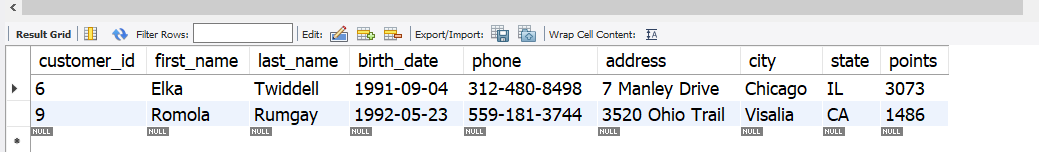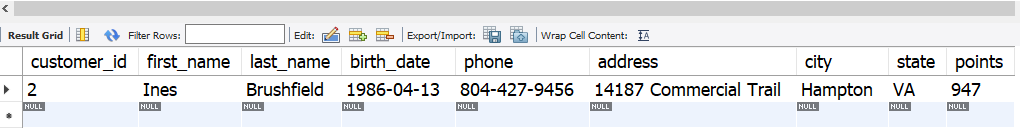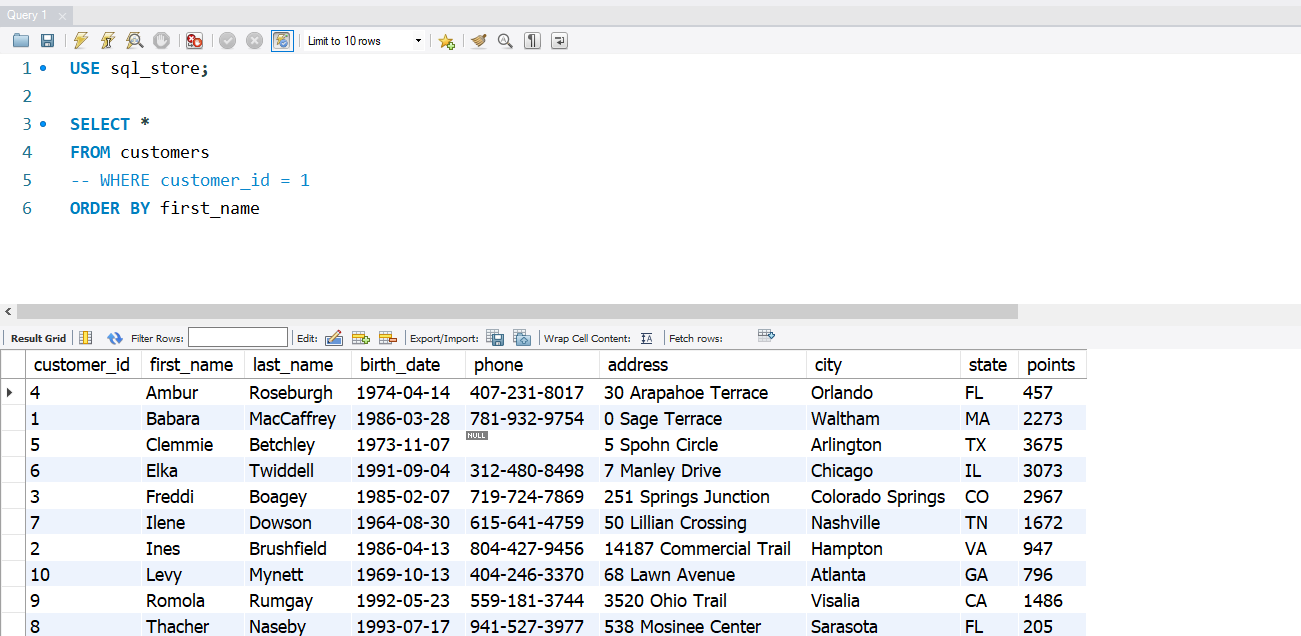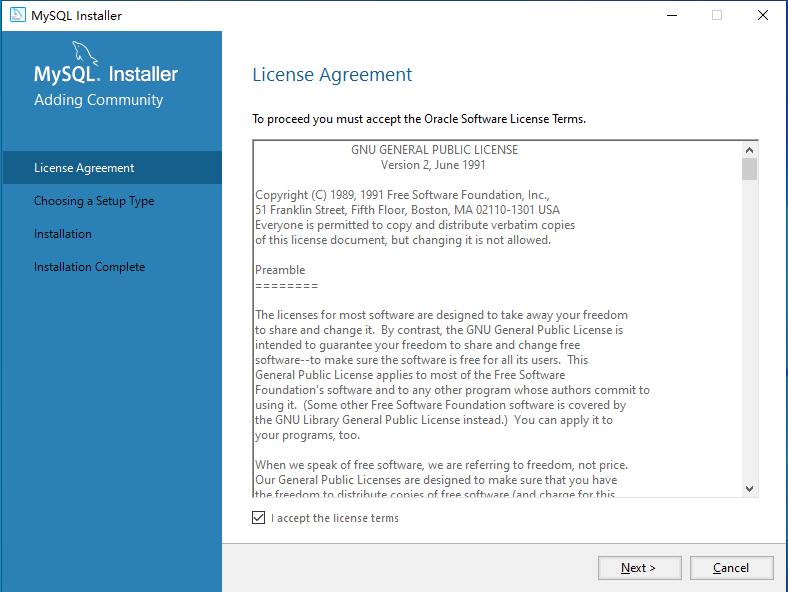搜索到
299
篇与
的结果
-
 MySQL 8.0.15 - AND 、OR、NOT 运算符 MySQL AND 、OR、NOT 运算符例1 AND运算符 查询出生日期在1990年以后,并且 积分大于1000SELECT * FROM customers WHERE birth_date > '1990-01-01' AND points > 1000注:AND 运算符 两个条件都要符合才会返回结果集。输出 例2 OR运算符 查询出生日期在1990年以后,并且 积分大于1000SELECT * FROM customers WHERE birth_date > '1990-01-01' OR points > 1000注:OR 运算符 只要有一个条件符合就会返回结果集。输出 例3 NOT运算符 查询出生日期在1990年以后,并且 积分大于1000SELECT * FROM customers WHERE NOT(birth_date > '1990-01-01' OR points > 1000);注:NOT 运算符 对结果集进行非运算。输出 练习 获取订单id 6的,并且总价>30SELECT * FROM order_items WHERE order_id = 6 AND unit_price * quantity > 30;输出
MySQL 8.0.15 - AND 、OR、NOT 运算符 MySQL AND 、OR、NOT 运算符例1 AND运算符 查询出生日期在1990年以后,并且 积分大于1000SELECT * FROM customers WHERE birth_date > '1990-01-01' AND points > 1000注:AND 运算符 两个条件都要符合才会返回结果集。输出 例2 OR运算符 查询出生日期在1990年以后,并且 积分大于1000SELECT * FROM customers WHERE birth_date > '1990-01-01' OR points > 1000注:OR 运算符 只要有一个条件符合就会返回结果集。输出 例3 NOT运算符 查询出生日期在1990年以后,并且 积分大于1000SELECT * FROM customers WHERE NOT(birth_date > '1990-01-01' OR points > 1000);注:NOT 运算符 对结果集进行非运算。输出 练习 获取订单id 6的,并且总价>30SELECT * FROM order_items WHERE order_id = 6 AND unit_price * quantity > 30;输出 -

-
 MySQL-8.0.15 - SELECT 语句 SELECT 查询语句 查询1USE sql_store; SELECT * FROM customers -- WHERE customer_id = 1 ORDER BY first_name;查询 2SELECT last_name, first_name, points, points * 10 + 100 FROM customers;练习-- Return all the products -- name -- unit price -- new price (unit price * 1.1) SELECT name, unit_price, unit_price * 1.1 AS new_price FROM products;
MySQL-8.0.15 - SELECT 语句 SELECT 查询语句 查询1USE sql_store; SELECT * FROM customers -- WHERE customer_id = 1 ORDER BY first_name;查询 2SELECT last_name, first_name, points, points * 10 + 100 FROM customers;练习-- Return all the products -- name -- unit price -- new price (unit price * 1.1) SELECT name, unit_price, unit_price * 1.1 AS new_price FROM products; -

-
 checkra1n 生成ISO checkra1n安装yum install epel-release livecd-tools lrzsz expect生成密码之python>>> import crypt >>> print(crypt.crypt("password", crypt.mksalt(crypt.METHOD_SHA512))) $6$jGuvTwb4.HaFUBAr$f0r0XYPdY0Skxtz4KKsy3OyFqCElHbqXgceTAkDKN/9xu49g01wf3cFyJ.YrxB4Ldq61OXP9TWSMY0bEtMEXR1 >>>生成密码之mkpasswdapt-get install whoismkpasswd 帮助localhost@Debian:~$ mkpasswd -h 用法: mkpasswd [OPTIONS]... [PASSWORD [SALT]] 用 crypt(3) 加密 PASSWORD。 -m, --method=TYPE 选择使用 TYPE 的方法 -S, --salt=SALT 使用指定随机字符 -R, --rounds=NUMBER 使用指定的循环次数 NUMBER -P, --password-fd=NUM 从文件描述符 NUM 中读取密码来 替代从 /dev/tty 中获取密码 -s, --stdin 同 --password-fd=0 -h, --help 显示帮助信息并退出 -V, --version 输出版本信息并退出生成密码localhost@Debian:~$ mkpasswd -m sha-512 -S salt1231 -R 5000 password $6$rounds=5000$salt1231$y2KR1z/Dfs/pbM2mVmFFOLr3Ql4QXoS/DYuN2yMwLmXi9hFXV85NWLeFcqfiz4Dsz4uEkHNgwchb5RloDDxfE/ localhost@Debian:~$ checkra1n.cfg配置文件# System authorization information auth --enableshadow --passalgo=sha512 # Run the Setup Agent on first boot firstboot --disable # System firewall firewall --disable # System timezone timezone Asia/Shanghai --isUtc --nontp # System language lang en_US.UTF-8 # Keyboard layouts keyboard --vckeymap=us --xlayouts='us' # Network information network --bootproto=dhcp --device=ens33 --noipv6 --nameserver=114.114.114.114 --hostname=checkra1n # Root password rootpw --iscrypted $6$jGuvTwb4.HaFUBAr$f0r0XYPdY0Skxtz4KKsy3OyFqCElHbqXgceTAkDKN/9xu49g01wf3cFyJ.YrxB4Ldq61OXP9TWSMY0bEtMEXR1 # Partition clearing information clearpart --all --initlabel # Disk partitioning information part / --fstype="ext4" --size=8192 # System bootloader configuration bootloader --append=" crashkernel=auto" --location=mbr --boot-drive=sda # Repo repo --name="base" --baseurl=http://mirrors.ustc.edu.cn/centos/7/os/x86_64/ repo --name="updates" --baseurl=http://mirrors.ustc.edu.cn/centos/7/updates/x86_64/ repo --name="extra" --baseurl=http://mirrors.ustc.edu.cn/centos/7/extras/x86_64/ repo --name="epel" --baseurl=http://mirrors.ustc.edu.cn/epel/7/x86_64/ %packages bash kernel syslinux passwd policycoreutils dhclient usbmuxd authconfig rootfiles firewalld # uefi efibootmgr grub2-efi-x64 grub2-efi-x64-cdboot grub2-efi-x64-modules grub2-pc grub2-pc-modules grub2-tools* shim-x64 %end %post --nochroot cp /root/checkra1n $INSTALL_ROOT/bin/ %end %post chmod +x /bin/checkra1n echo "/bin/checkra1n -V" >> /etc/bashrc %end %post --nochroot cp /root/checkra1n $INSTALL_ROOT/bin/ %end %post chmod +x /bin/checkra1n echo "/bin/checkra1n -V" >> /etc/bashrc %end 生成isolivecd-creator -c checkra1n.cfg -f checkra1n-0.12.4 -d
checkra1n 生成ISO checkra1n安装yum install epel-release livecd-tools lrzsz expect生成密码之python>>> import crypt >>> print(crypt.crypt("password", crypt.mksalt(crypt.METHOD_SHA512))) $6$jGuvTwb4.HaFUBAr$f0r0XYPdY0Skxtz4KKsy3OyFqCElHbqXgceTAkDKN/9xu49g01wf3cFyJ.YrxB4Ldq61OXP9TWSMY0bEtMEXR1 >>>生成密码之mkpasswdapt-get install whoismkpasswd 帮助localhost@Debian:~$ mkpasswd -h 用法: mkpasswd [OPTIONS]... [PASSWORD [SALT]] 用 crypt(3) 加密 PASSWORD。 -m, --method=TYPE 选择使用 TYPE 的方法 -S, --salt=SALT 使用指定随机字符 -R, --rounds=NUMBER 使用指定的循环次数 NUMBER -P, --password-fd=NUM 从文件描述符 NUM 中读取密码来 替代从 /dev/tty 中获取密码 -s, --stdin 同 --password-fd=0 -h, --help 显示帮助信息并退出 -V, --version 输出版本信息并退出生成密码localhost@Debian:~$ mkpasswd -m sha-512 -S salt1231 -R 5000 password $6$rounds=5000$salt1231$y2KR1z/Dfs/pbM2mVmFFOLr3Ql4QXoS/DYuN2yMwLmXi9hFXV85NWLeFcqfiz4Dsz4uEkHNgwchb5RloDDxfE/ localhost@Debian:~$ checkra1n.cfg配置文件# System authorization information auth --enableshadow --passalgo=sha512 # Run the Setup Agent on first boot firstboot --disable # System firewall firewall --disable # System timezone timezone Asia/Shanghai --isUtc --nontp # System language lang en_US.UTF-8 # Keyboard layouts keyboard --vckeymap=us --xlayouts='us' # Network information network --bootproto=dhcp --device=ens33 --noipv6 --nameserver=114.114.114.114 --hostname=checkra1n # Root password rootpw --iscrypted $6$jGuvTwb4.HaFUBAr$f0r0XYPdY0Skxtz4KKsy3OyFqCElHbqXgceTAkDKN/9xu49g01wf3cFyJ.YrxB4Ldq61OXP9TWSMY0bEtMEXR1 # Partition clearing information clearpart --all --initlabel # Disk partitioning information part / --fstype="ext4" --size=8192 # System bootloader configuration bootloader --append=" crashkernel=auto" --location=mbr --boot-drive=sda # Repo repo --name="base" --baseurl=http://mirrors.ustc.edu.cn/centos/7/os/x86_64/ repo --name="updates" --baseurl=http://mirrors.ustc.edu.cn/centos/7/updates/x86_64/ repo --name="extra" --baseurl=http://mirrors.ustc.edu.cn/centos/7/extras/x86_64/ repo --name="epel" --baseurl=http://mirrors.ustc.edu.cn/epel/7/x86_64/ %packages bash kernel syslinux passwd policycoreutils dhclient usbmuxd authconfig rootfiles firewalld # uefi efibootmgr grub2-efi-x64 grub2-efi-x64-cdboot grub2-efi-x64-modules grub2-pc grub2-pc-modules grub2-tools* shim-x64 %end %post --nochroot cp /root/checkra1n $INSTALL_ROOT/bin/ %end %post chmod +x /bin/checkra1n echo "/bin/checkra1n -V" >> /etc/bashrc %end %post --nochroot cp /root/checkra1n $INSTALL_ROOT/bin/ %end %post chmod +x /bin/checkra1n echo "/bin/checkra1n -V" >> /etc/bashrc %end 生成isolivecd-creator -c checkra1n.cfg -f checkra1n-0.12.4 -d